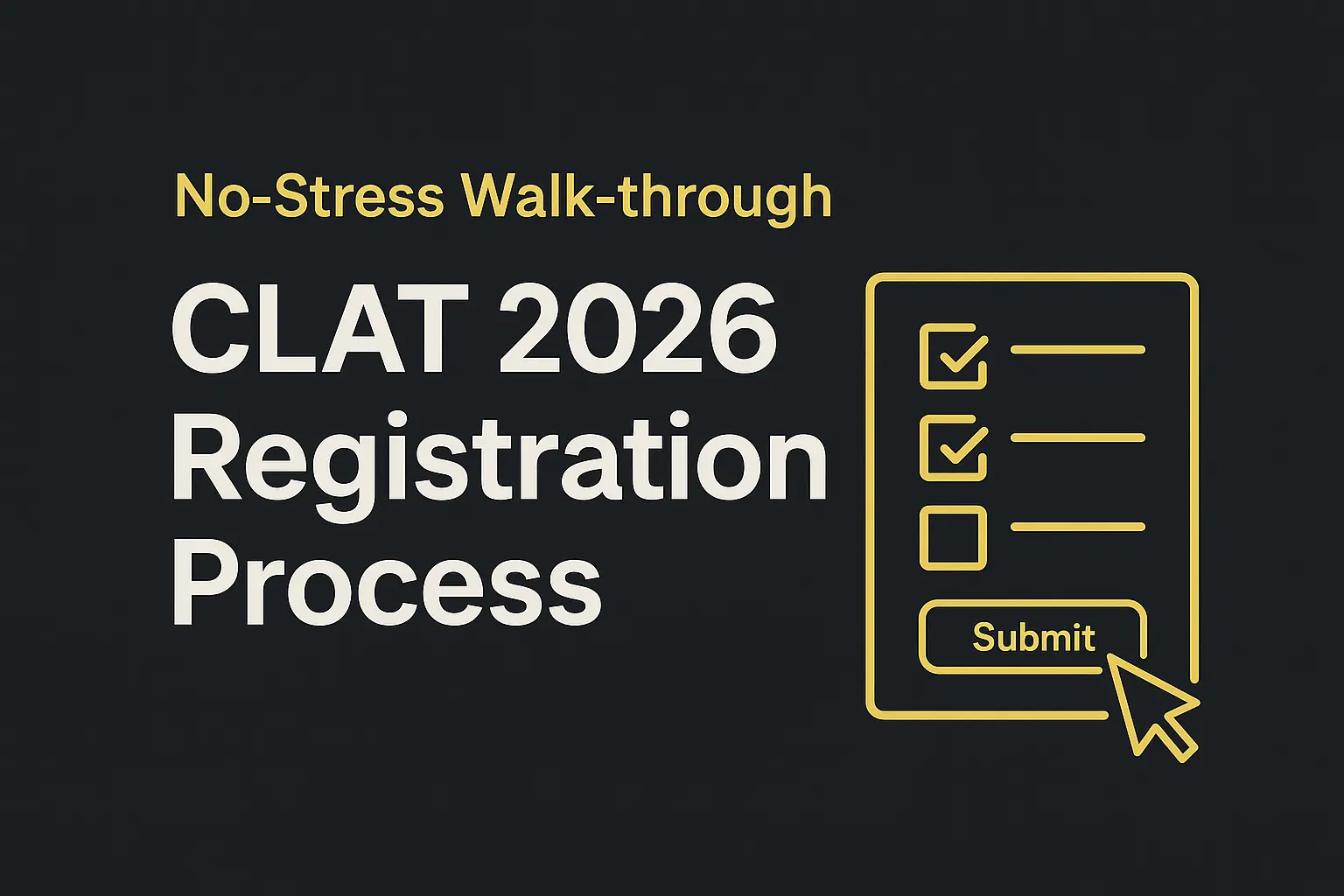
Ready to tick “Register for CLAT” off your to-do list without a single headache? This conversational guide takes you through the entire CLAT 2026 Registration Process step by step—complete with annotated screenshot call-outs, pro tips, and tiny reminders that save big time later.
1. Why this guide?
Every year 60,000+ aspirants jump onto the registration portal the day it opens. A few mis-clicks later, many end up:
- Uploading the wrong photograph
- Selecting the wrong test city
- Paying twice because the payment gateway timed out
(… true story—ask last year’s CLAT Telegram groups!)
The CLAT 2026 Registration Process hasn’t changed drastically from 2025, but tiny interface tweaks still trip students up. This guide shows:
- Exact screens you’ll see (so the portal feels familiar before you log in).
- Document & fee checklist—print it, pin it, or save it in your phone notes.
- Fix-it fast section: what to do if OTPs don’t arrive, payments fail, or photos blur.
By the end, you’ll have:
- Your application PDF safely downloaded
- A calendar invite for every key date
- Peace of mind (so you can focus on mocks, not forms)
2. CLAT 2026 timeline at a glance
| Milestone | Tentative Date* | Action Item |
|---|---|---|
| Notification release | July 2025 – First week | Read brochure & bookmark portal |
| CLAT 2026 Registration Process opens | July 2025 – Mid-month | Create login & start form |
| Last date to register & pay | Oct 2025 – Mid-month | Double-check details, submit |
| Correction window | Oct 2025 – Last week | Edit photo/signature or category |
| Admit card download | Nov 2025 – Second week | Verify name, centre, ID proof |
| Exam date | 7 Dec 2025 (Sun) | Reach centre 90 min early |
| Answer-key objections | 48 hrs post-key | ₹1,000 per question |
| Result & rank list | Jan 2026 – First week | Start counselling prep |
*Dates follow the Consortium’s 2025 pattern and recent press notes. Expect minor shifts.
3. Quick links you’ll need
| Purpose | Link |
|---|---|
| Official portal (opens in new tab) | https://consortiumofnlus.ac.in |
| Detailed coaching help & strategy | Learncrew CLAT Hub – https://learncrew.org/clat-ipmat/ |
| Self-paced video lectures & mocks | Learncrew eLearning – https://elearning.learncrew.org/ |
4. The CLAT 2026 Registration Process in 8 painless steps
Screenshot cues: Wherever you see [Screenshot #n], grab that exact view once the portal is live and paste it into your study notebook or presentation slides.
Step 1 – Prep this two-minute checklist
- Email ID (do not use college email; use one you’ll keep for two years).
- Active mobile number (OTP arrives here).
- Scanned photograph & signature (JPEG, 10–200 KB, white background, 200 dpi).
- Category certificate (PDF <1 MB if applicable).
- Debit/credit card / UPI details.
Pro-tip: Rename files
Photo_CLAT2026.jpgetc. The portal rejects files named “IMG_2087.jpg.”
Step 2 – Create account
- Visit the portal → click “Register”.
- Enter name, mobile, email.
- Hit “Generate OTP.”
- Enter OTP → set 8–15 character password.
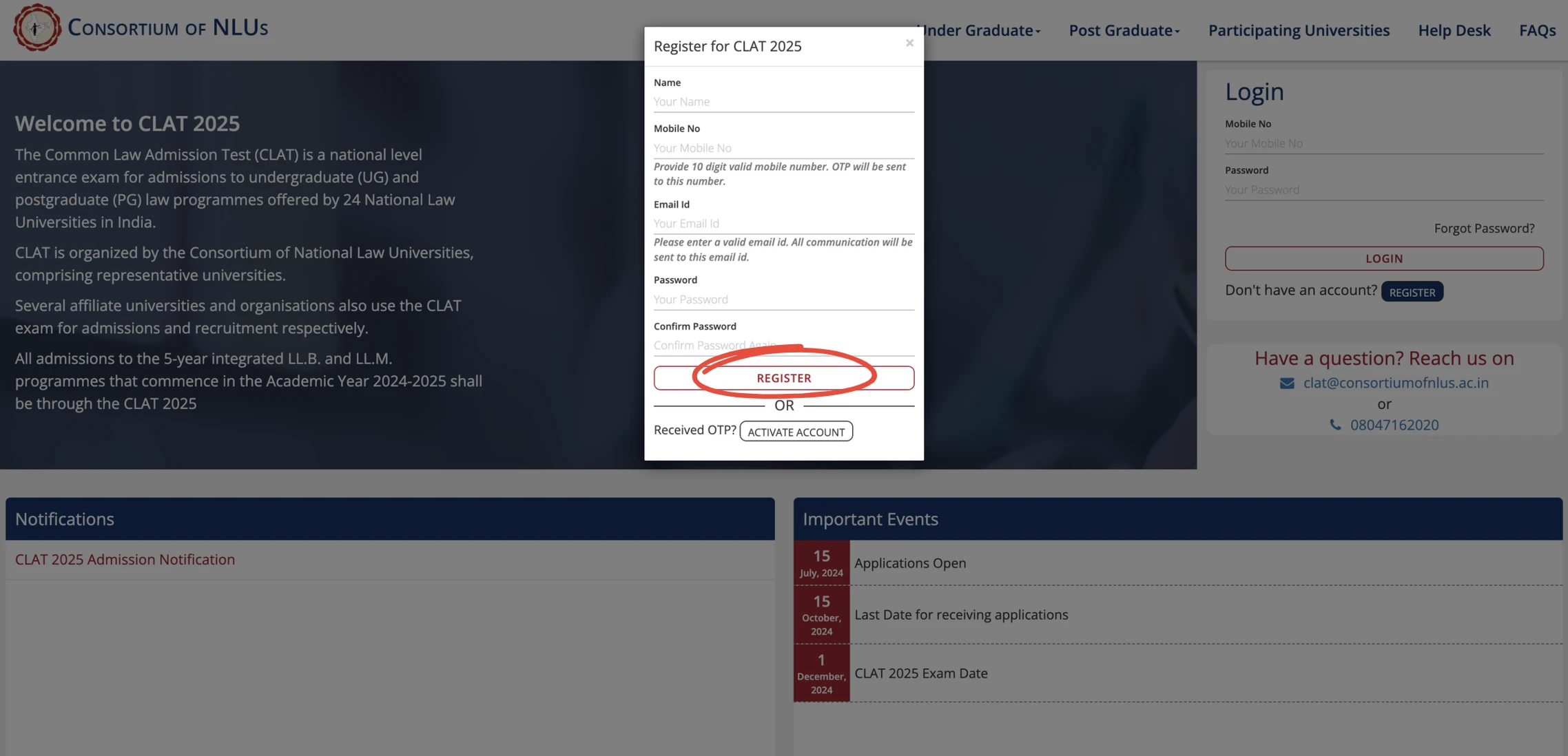
Step 3 – Personal details
Fill basics exactly as in Class 10 certificate:
| Field | Common Mistake | Fix |
|---|---|---|
| Name | Adding initials separately | Match block letters field only |
| Father’s name | Including honorifics (Mr.) | Skip titles |
| DOB | Day/Month swap | Use calendar picker |
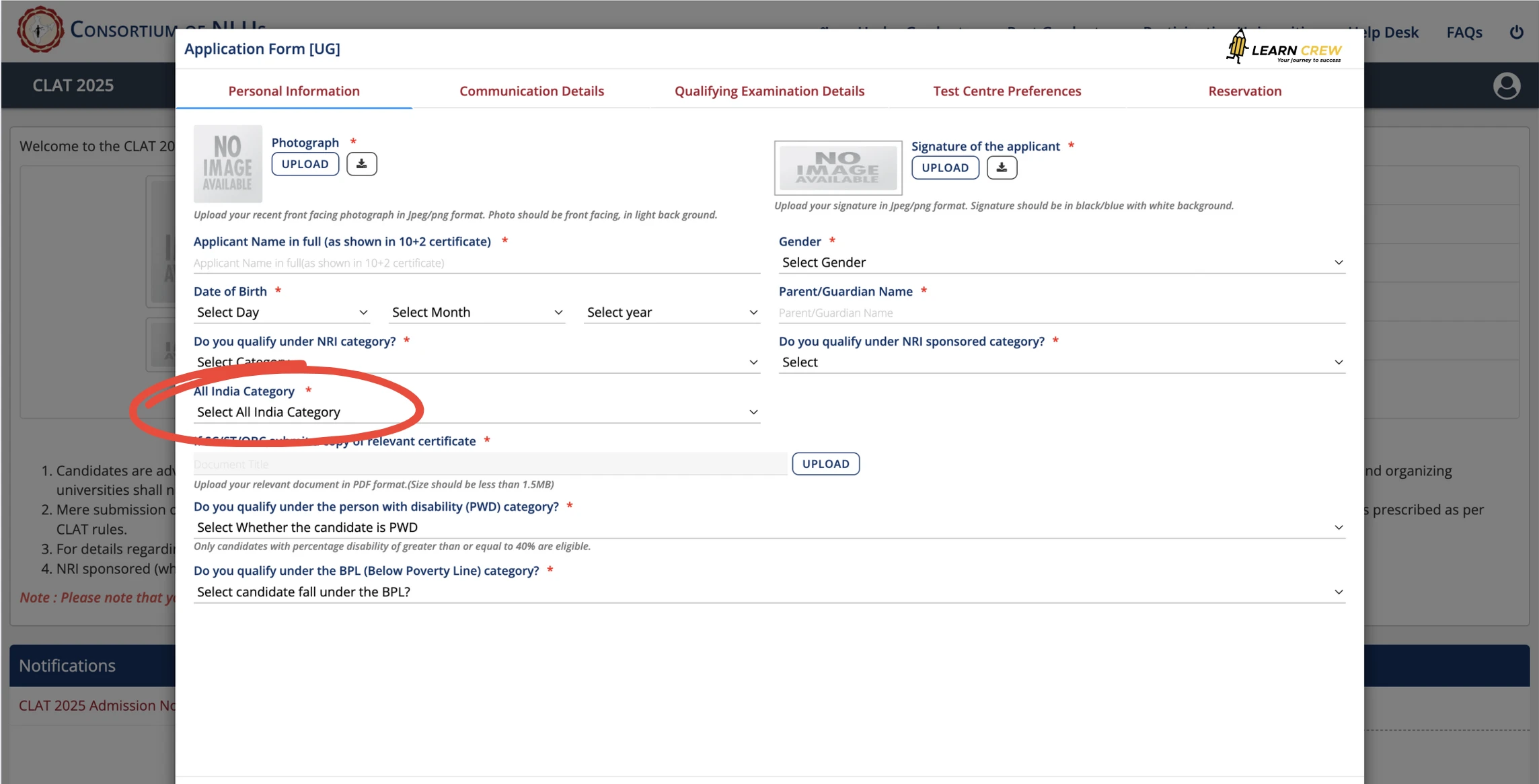
Step 4 – Communication & test centre
- Select three preferred cities (ranked).
- Use PIN code lookup built into the form.
- Double-check state domicile if you’re claiming NLU home-state quota.
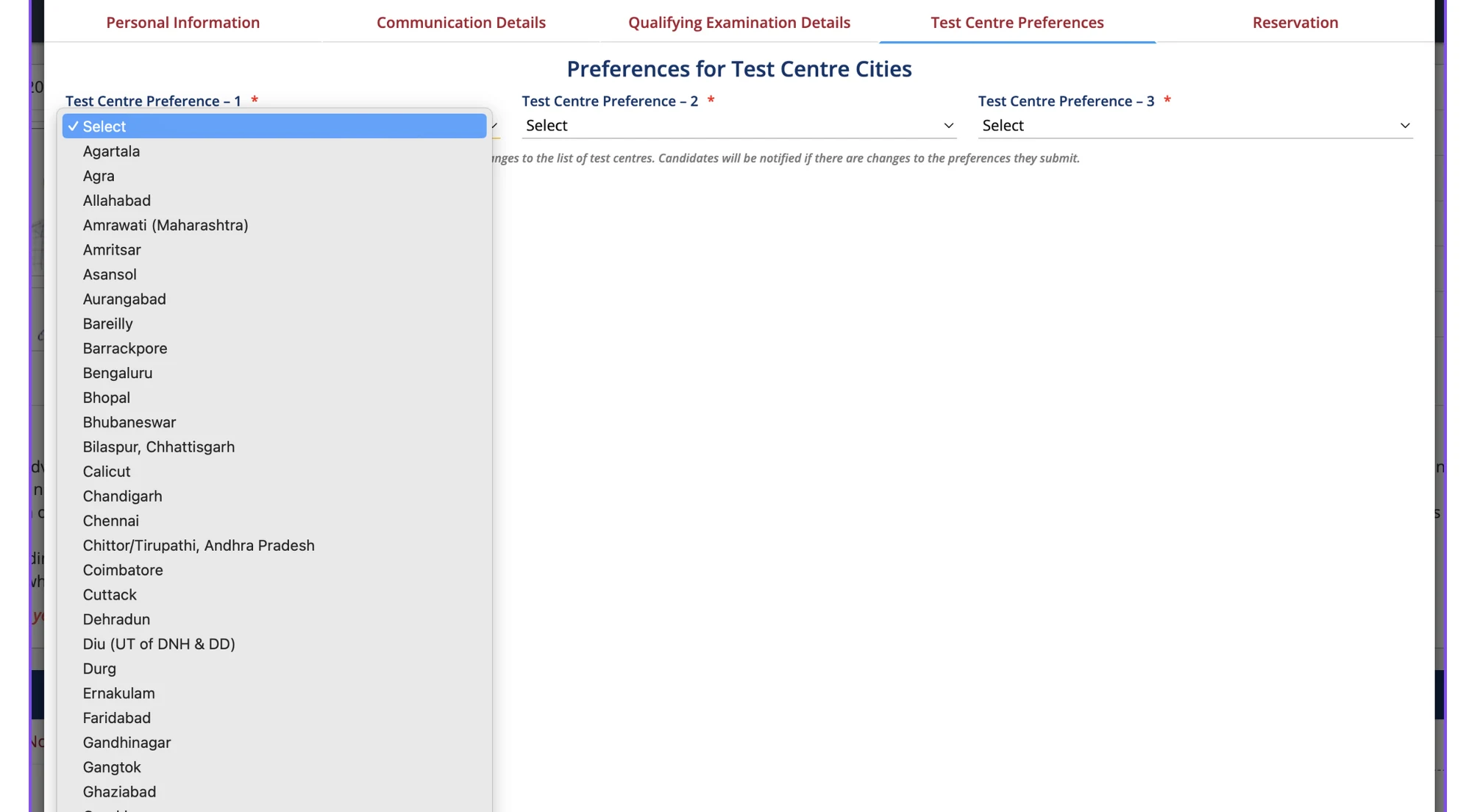
Step 5 – Upload documents
- Photo → preview shows circle crop; ensure ears visible.
- Signature → use black ink, plain white paper, crop tight.
- Category/EWS/PwD docs → merge into one PDF if multiple pages.
[Screenshot #4: Upload panel highlighting “Choose file” buttons]
Step 6 – Course & preference list
- Tick CLAT UG or CLAT PG.
- Drag-and-drop NLUs to rank your preference order (can be edited until counselling fee). If unsure, keep Bengaluru, Hyderabad, and Kolkata high—they rarely disappoint on placements.
[Screenshot #5: NLU preference drag area]
Step 7 – Fee payment
| Category | Fee (₹) | Online Gateway Charges |
|---|---|---|
| General / OBC / EWS | 4,000 | ~0.9 % + GST |
| SC / ST / PwD | 3,500 | ~0.9 % + GST |
| Question paper booklet (optional) | 500 | — |
- Choose UPI for minimal surcharges.
- Wait for “Payment successful” green bar.
- Do not refresh; redirect takes up to 30 sec.
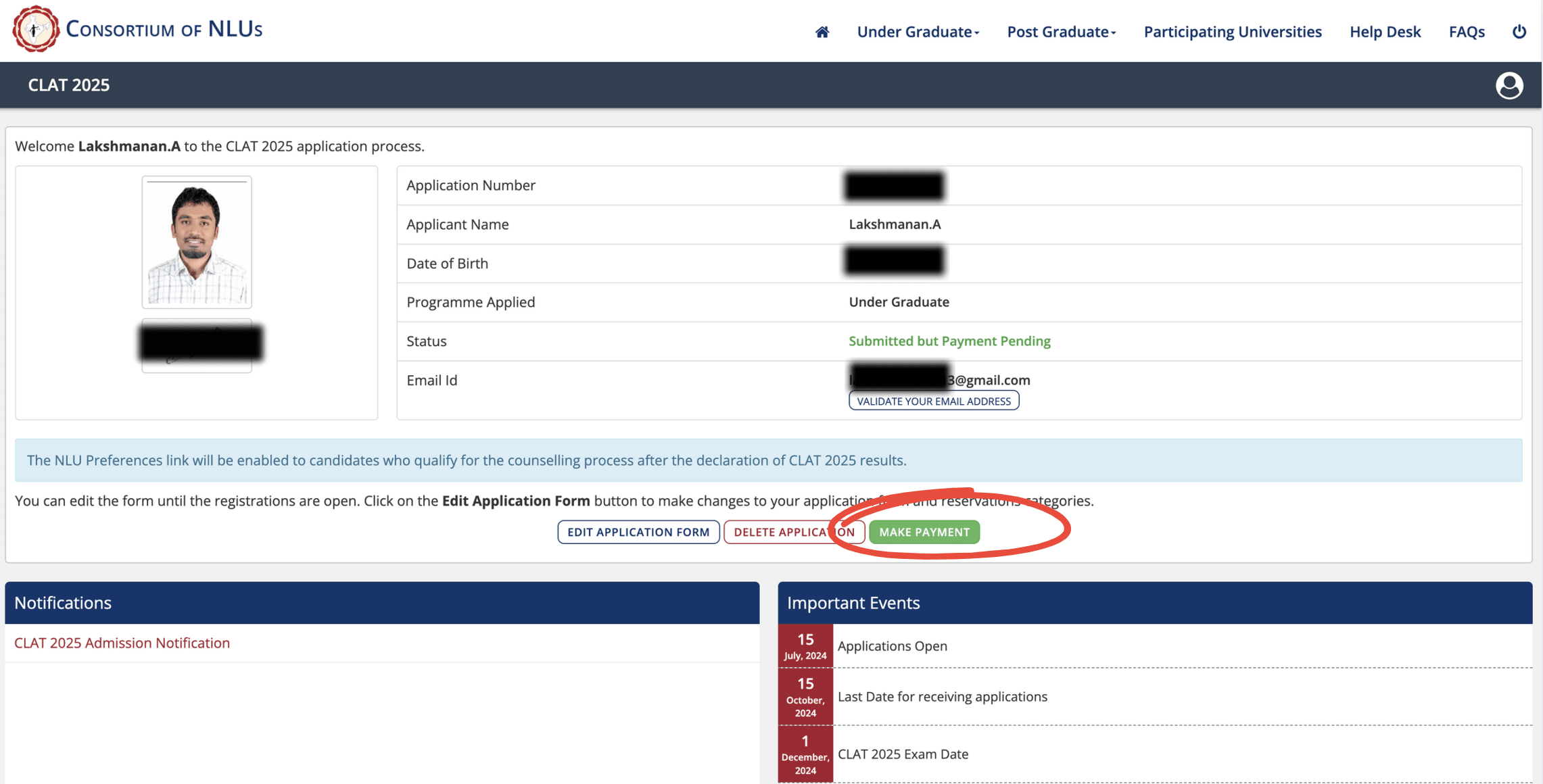
Step 8 – Download & print application PDF
Click “Download Application” → save two copies: one in Google Drive, one on local disk. You’ll need the barcode at the counselling desk in 2026.
5. Common speed-bumps (and quick fixes)
| Issue | Why it happens | 30-second remedy |
|---|---|---|
| OTP not arriving | SMS gateway overload | Click “Resend OTP” after 60 sec; switch to another network if dual-SIM |
| Payment deducted, status “Pending” | Gateway-to-portal callback delayed | Wait 24 hrs. If still pending, email transaction ID to clat@consortium—refund auto-triggers within 7 days. consortiumofnlus.ac.in |
| Photo blur warning | Low dpi or under 10 KB | Re-scan at 200 dpi, use 40–100 KB |
| “Invalid file format” for PDF | Mac users’ default export adds hidden layers | Open in Chrome → print → save as PDF |
6. After the CLAT 2026 Registration Process—what next?
- Email confirmation lands in inbox within 10 min—star it.
- Admit card window opens mid-Nov ’25.
- Build a revision sprint plan: 30 mocks, 90 min each, review same-day.
- Join Learncrew’s FREE Telegram doubt group (link in internal page).
(Yes, start mocks now—scores jump 18–22 marks on average with timed review.)
7. How Learncrew simplifies life further
Still nervous? Learncrew’s CLAT mentors walk students through a live screen-share registration clinic the evening the portal opens. If you’re enrolled in Learncrew’s CLAT 2026 Mastery Program (online/offline), you get:
- Reminders 24 hrs before every deadline
- A dedicated counsellor to verify your uploaded docs
- Post-exam counselling strategy sessions (slashing travel & hostel costs by 15-20% on average)
👉 Explore the program here → Learncrew CLAT Hub
8. TL;DR takeaway
- The CLAT 2026 Registration Process opens July 2025—set a calendar alert now.
- Keep photo (JPEG 10–200 KB) + signature (JPEG 10–200 KB) + caste/EWS/PwD PDFs ready.
- Use UPI for hassle-free payments.
- Download the form PDF immediately—never rely solely on email.
- Stuck? Ping clat@consortiumofnlus.ac.in or your Learncrew mentor.
Register once, right, and forget about admin stress until admit-card day. See you on the other side—mock tests await! 🚀
Sources
- Internal resource – Learncrew CLAT Hub: https://learncrew.org/clat-ipmat/
- External resource – Learncrew eLearning Platform: https://elearning.learncrew.org/





